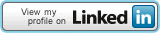If you have signed up for a WMO class here is the first steps to getting started:
To follow the instructions here, the following must have occurred:
1. You must have signed up using the online store.
2. You must have paid for your order using PayPal (not "Cash on Delivery", otherwise have to wait for Carl to confirm payment).
If you have done the above, then our automated systems should have taken care of the technical details. You should have received emails:
a. An email about a new account created on your behalf. This email includes a link to this page.
By default, the username / login name is your email address. The email includes a link that lets you login one time, and set your password. Once you have logged in, you can change the user name to something you like better such as a login you use for work or school.
b. An email confirming your order. It has your order number, full amount and link to view your order (login required, see above).
c. You also receive an email from PayPal confirming your payment to Wilderness Medicine Outfitters.
Specifics for each class are below:
WFR / WEMT class - six week format or 9 day format.
Once you have logged in, go back to the WFR class description page, there should be a section at the top of the page labeled:
"WFR Students Area" section at the top of the page with detailed instructions.
Main Menu > Classes > WFR / WEMT
Link: http://wildernessmedicine.com/wfr
WFA20 - Wilderness First Aid Distance Learning
Once you have logged in, go back to the WFA20 class description page, there should be a section at the top of the page labeled:
"How to get Started" section at the top of the page with detailed instructions
Main Menu > Distance Learning > WFA 20 Hr Course
Link: http://wildernessmedicine.com/wfa20
AWFA48 - Advanced Wilderness First Aid Distance Learning
Once you have logged in, go back to the AWFA48 class description page, there should be a section at the top of the page labeled:
"AWFA48 Students Area" section at the top of the page with detailed instructions
Main Menu > Distance Learning > AWFA
Link: http://wildernessmedicine.com/distance-learning/awfa
WALS - Wilderness Advanced Life Support
Once you have logged in, go back to the WALS class description page, there should be a section at the top of the page labeled
"WALS Student Area" section at the top of the page with detailed instructions
Main Menu > Classes > WALS / Expedition Medic
Link: http://wildernessmedicine.com/wals